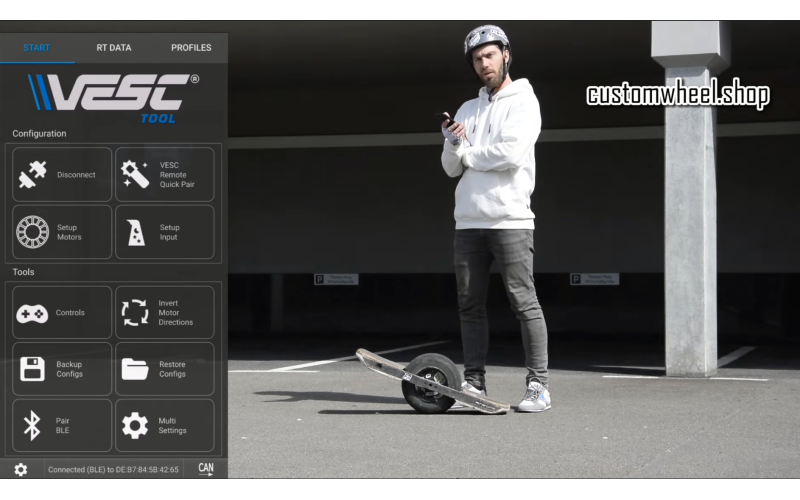
How to customize your VESC shape (Part 1&2)
Posted by
CustomWheel .
May 4, 2022
Blog news
views (12288)
The VESCMANN to the rescue!!
In a new series of videos Hannes, aka as VESCMANN, explains how to configure your Onewheel Vesc to your likings. In the first two videos Hannes talks you through the most important Vesc parameters for the Onewheel.
Do you like NoseDrags, Tail Drags, Shove its, etc? Hannes shows you how to adjust the settings of your Vesc to make these tricks easier. In no time you will be landing these tricks safely and smoothly like a pro!!
Read more
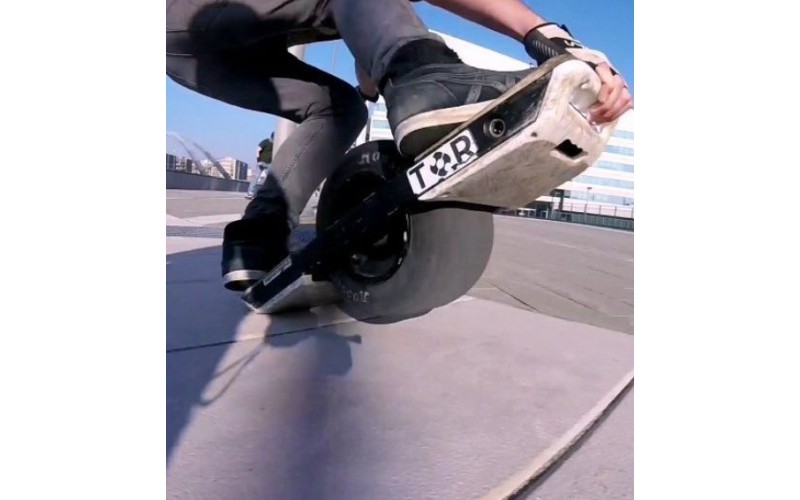
how to install the settings of a pro-rider?
Posted by
CustomWheel .
Apr 23, 2022
Blog news
views (13356)
You want to take your board to the next level and feel what it is to ride the board of a pro? Here’s your guide to a smoother ride. We present you with the VESC settings of our awesome team rider Hannes. He’s riding, ripping and representing our little Focer
CHECK HANNES' SMOOTH RIDES ON INSTAGRAM!
What do you need? A Windows computer and an Android phone/iPhone both connected to the same wifi network and the XML file with the settings of our team rider Hannes.
App_CFG_VESCmann.xml
Steps to load [...]
Read more
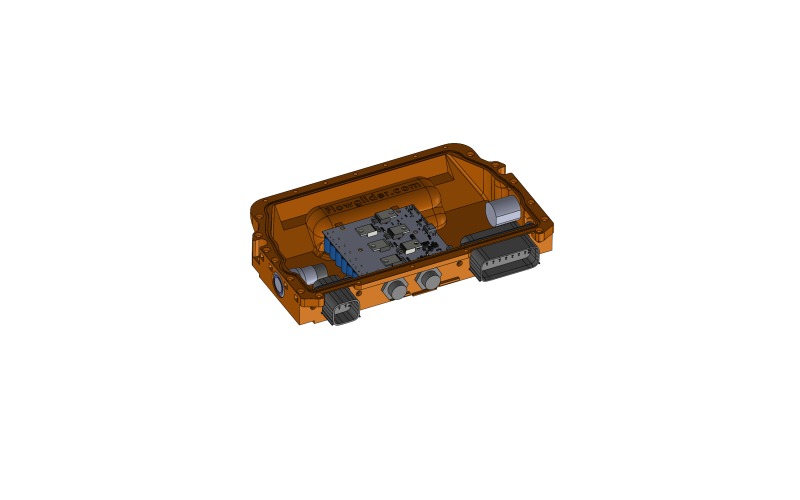
Manual how to install your controller.
Posted by
CustomWheel .
Feb 11, 2022
Blog news
views (21420)
This is an ongoing project and this instruction is not yet complete.
Step 1. Download HERE the .stl file and print the box.
Step 2. Prepare/assemble and lay out all the parts you need for the installation of the controller.
Step 3. Install the footpad-sensor and hall-sensor connectors. You can put them on either side, they fit both holes.
Step 4. Put the gasket on the motor-connector and install the connector in the box.
Step 5. Put the gasket on the battery-connector and insta [...]
Read more
- 1
Showing 1 to 3 of 3
(1 Page)
